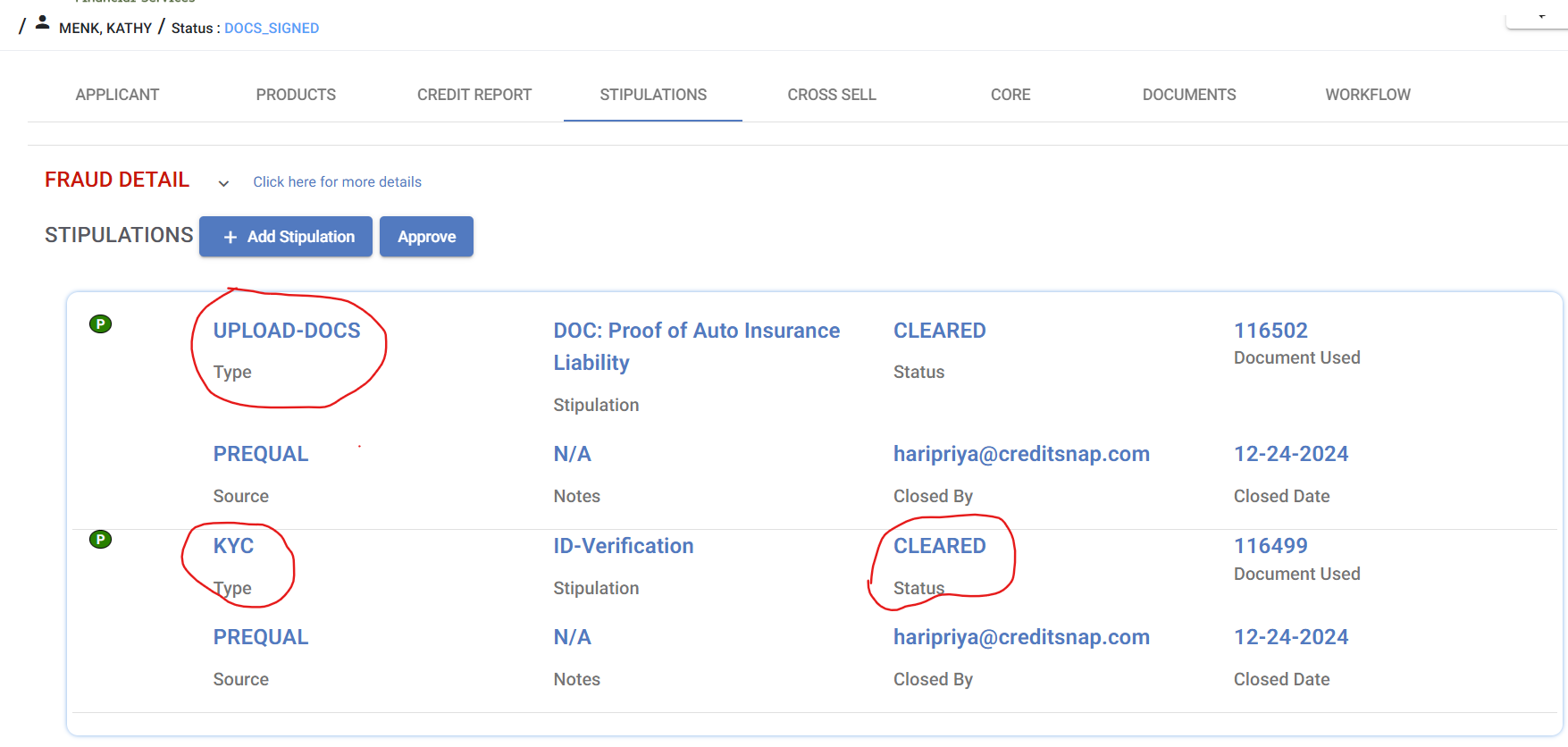Stipulations and how to manage them
Stipulations are a mechanism to manage what next steps are needed AFTER data entry is over but before an application becomes eligible for agreements. In other words, Stipulations are the "verifications" an application has to go through before it is ready for agreements and booking. It is a critical part of CreditSnap's automation engine.
For example,
- A Deposit applicaiton may need KYC / ID Verification before agreements
- On the other hand a Personal Loan automaiton may need Income Verification -> ID Verification before agreements and booking into core
- A Credit Card may only need Income Verification before electronic acceptance and booking into core
- An auto loan may need Insurance Document Upload -> Title copy upload -> Income Verification -> ID Verification
The most popular stipulations in the CreditSnap system are:
- ID Verification - Automatically reviewed by the system
- Income Verification - Automatically reviewed by the system
- Document Upload (one or more) - Always need manual review
CreditSnap also supports "Manual Review" stipulation. This stipulation is designed to give underwriters or retail teams a way to stop automation for certain types of applications.
Where?
Stipulations are found under "Stipulations" tab for Deposits, and in "Credit Analysis" tab for Lending.
How do you manage them?
- Some stipulations like ID Verification and Income Verificaiton will be created by the system and most likely "cleared" by the system with an audit trail of how the system automatically cleared them.
- Most "Upload Document" stipulations need someone to do a review before "Clearing" it.
- Unless all the stipulaitons are CLEARED, one cannot generate eSignature package and neither can they push the applicaiton to core.
- When a stipulation is created - either by the system OR by one of you - they all start in PEND status. They can be moved to "CLEAR" status
Common Issues and Troubleshooting Steps
- When you try to create an esignature package or when you expect customers to see the esignature package, system is not showing the agreements - most likely a stipulation is pending